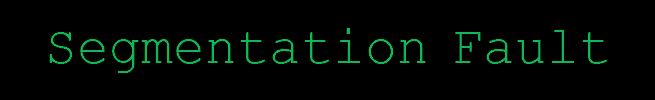How to use Apple's new Passwords app on iOS and macOS
Screenshot: Apple
Once you’ve checked up on your existing passwords and made sure they’re all safe and sound, you can add new ones manually by tapping on the + button in the lower-right corner (iOS) or in the toolbar at the top (macOS). Enter your login credentials, hit Done or Save, and it’s stored.
Going forward, when you try signing in to apps or websites (in Safari), you should see the Passwords app spring into action and offer to save your login credentials for you, and you can either accept or decline the offer using the dialog box that pops up.
You’ll get the same offer for passkeys, the relatively new login method being pushed by Google, Microsoft, Amazon, eBay, and many others. Essentially, you use your device’s unlock method typically Face ID or Touch ID to log in, instead of a password, which should be an easier and more secure method. The Passwords app won’t actually store your fingerprint or face, but it’ll keep tabs on the accounts you’ve set up with a passkey and sync this list between devices, so you’ll be met with a passkey prompt rather than a password prompt when you log in. If you need to revoke passkey access for whatever reason, you can do this by clicking or tapping Edit on the stored entry.
/cdn.vox-cdn.com/uploads/chorus_asset/file/25663031/06_sharing.jpg) Screenshot: Apple
Screenshot: Apple
Finally, there’s password sharing here, too. To share a password with someone else via AirDrop, select any password stored in the app, then click the share button (the square with an arrow). To share with a group of people:
- Click the + button next to Shared Groups (macOS) or + New Group (iOS).
- Select Continue in the dialog box that explains the feature.
- Give the group a name, then choose Add People to select your contacts.
- Choose Create.
- Pick any passwords you want to share with the group.
You can add additional passwords to a group by dragging their entries on top of the group (macOS) or going to individual password pages and setting the group there (macOS and iOS). Only do this with people you absolutely trust, though. It effectively lets them use these login credentials as if they were their own.
Of course, the people you share passwords with also need Apple devices with the Passwords app on them perhaps another reason you might want to opt for a third-party password manager instead.
Published: 2024-10-09T10:30:00